How Does Architecture Integrate Principles Of Accessible Design For People With Disabilities?
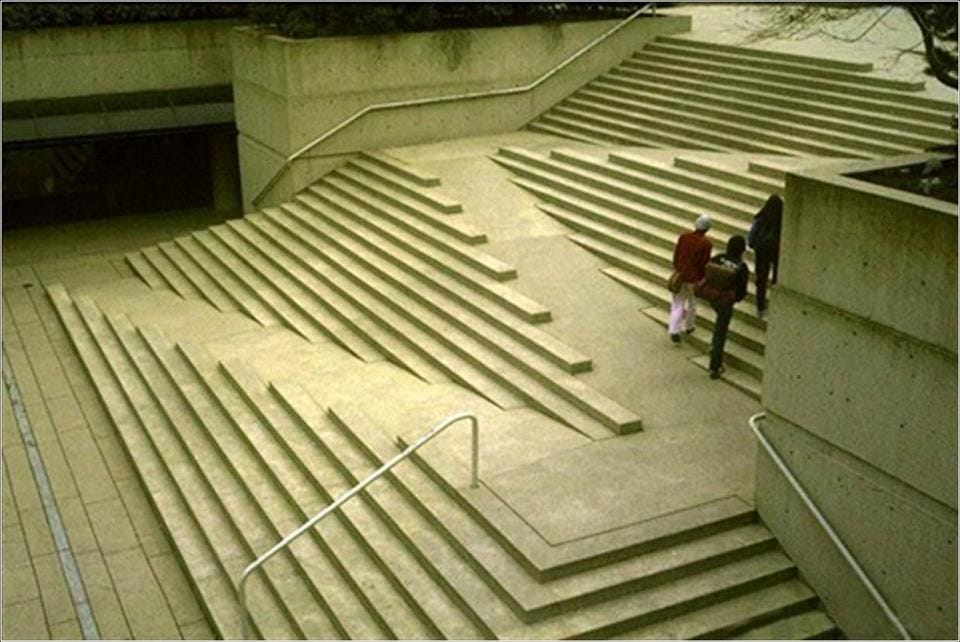
Design is about solving problems, and one of the most important principles of design is accessibility. Accessibility means creating designs that can be used by people of different abilities and disabilities. With an aging population and increasing awareness of disability rights, it’s never been more important to make sure that your designs are accessible. Here are six principles of accessible design:
1. Perceivable
The first principle of accessible design is that it must be perceivable. This means that the design must be presented in a way that users can perceive it using their senses. For example:
- Provide text alternatives for non-text content like images, videos and audio.
- Use contrast, font size, and spacing to make text readable.
- Make the design understandable by organizing the content and using clear headings.
If users can’t perceive your design, they won’t be able to use it.
2. Operable
The second principle of accessible design is that it must be operable. This means that users must be able to operate your design using their input devices like a keyboard or a mouse. Here are some tips:
- Make sure that your design can be used without a mouse.
- Provide keyboard shortcuts for frequently used controls.
- Make controls large and easy to click on for users with mobility impairments.
If users can’t operate your design, they won’t be able to use it.
3. Understandable
The third principle of accessible design is that it must be understandable. This means that users must be able to understand what your design is trying to communicate. Here are some tips:
- Use familiar icons and labels.
- Make sure that error messages are clear and helpful.
- Explain abbreviations and acronyms.
If users can’t understand your design, they won’t be able to use it.
4. Robust
The fourth principle of accessible design is that it must be robust. This means that your design must be compatible with different technologies like screen readers and magnifiers. Here are some tips:
- Use valid HTML and CSS code to ensure compatibility with different browsers.
- Provide alternative text for non-text content like images, videos and audio.
- Test your design with assistive technologies.
If your design is not robust, it won’t be compatible with different technologies, which will limit its accessibility.
5. Consistent
The fifth principle of accessible design is that it must be consistent.
Consistency means that your design must be consistent across different pages and sections of your website. Here are some tips:
- Use consistent navigation and page layouts.
- Use consistent font sizes and styles.
- Use consistent colors and branding.
If your design is not consistent, it can be confusing for users and can make it difficult for them to find what they are looking for.
6. Inclusive
The sixth principle of accessible design is that it must be inclusive.
Inclusivity means that your design must be inclusive of all people, regardless of their abilities and disabilities. Here are some tips:
- Consider the needs of users with visual, auditory, physical, and cognitive disabilities.
- Use plain language that is easy to understand.
- Consider the needs of users with low bandwidth or slow connections.
If your design is not inclusive, it can exclude users and limit your audience.
Conclusion
Designing for accessibility means creating a design that can be used by people of different abilities and disabilities. By following the six principles of accessible design, you can create a design that is perceivable, operable, understandable, robust, consistent, and inclusive. Accessibility is not just a requirement for websites and applications; it’s also a moral and ethical obligation to create designs that are accessible to everyone. By putting accessibility at the heart of your design process, you can create designs that are not just aesthetically pleasing, but also usable and accessible to all.
FAQ
What are some examples of assistive technologies?
Assistive technologies are devices or software that help people with disabilities to use computers, smartphones, and other electronic devices. Some examples of assistive technologies include screen readers, magnifiers, speech recognition software, and alternative keyboards.
Why is accessibility important?
Accessibility is important because it ensures that everyone, regardless of their abilities or disabilities, can access and use your designs. When your designs are accessible, you are making sure that people are not excluded or marginalized because of their disabilities.
Who benefits from accessible design?
Accessible design benefits everyone. While it is especially important for people with disabilities, designing for accessibility also improves the usability and user experience of your designs for everyone. By making your designs more accessible, you are making them easier to use for everyone.
How can I test my design for accessibility?
You can test your design for accessibility using a variety of tools and methods. One way is to use automated accessibility testing tools, which can scan your website or application for accessibility issues. You can also conduct manual accessibility testing, where you test your design using different technologies and assistive devices. It’s also a good idea to involve people with disabilities in your testing process, as they can provide valuable feedback and insights into the accessibility of your design.
What can I do to make my design more inclusive?
To make your design more inclusive, you should consider the needs of users with different abilities and disabilities. This includes using plain language that is easy to understand, providing alternative text for non-text content like images and videos, and designing for users with low bandwidth or slow connections. It’s important to involve people with disabilities in your design process, as they can provide valuable insights into the needs and experiences of users with disabilities.
What are the consequences of not designing for accessibility?
The consequences of not designing for accessibility can be significant. You may be excluding a large portion of your audience, which can lead to lower engagement and revenue. You may also be violating disability rights laws, which can result in legal and financial repercussions. By designing for accessibility, you are creating designs that are usable and accessible to everyone, regardless of their abilities or disabilities.

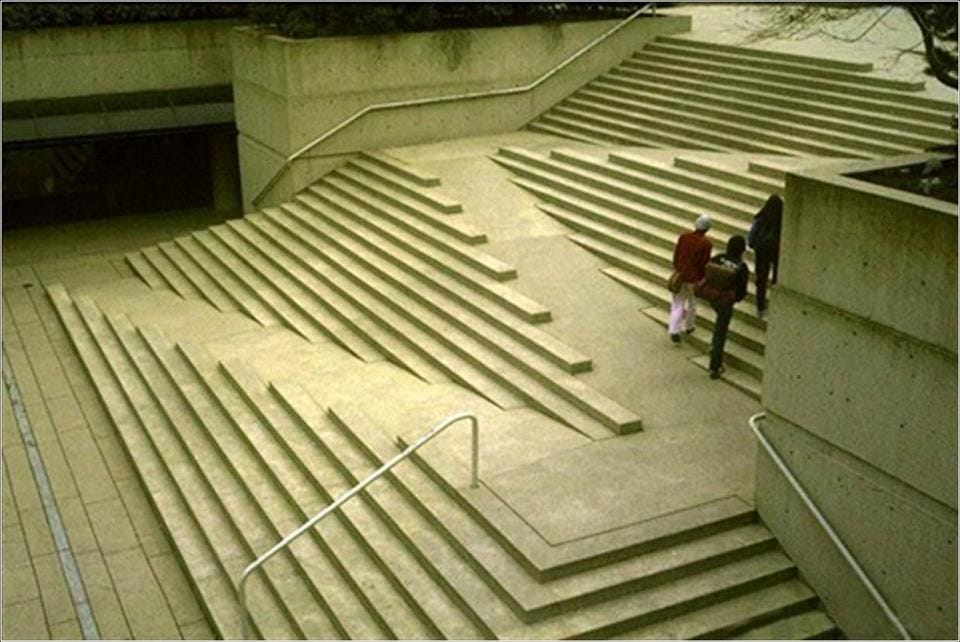
Post a Comment for "How Does Architecture Integrate Principles Of Accessible Design For People With Disabilities?"